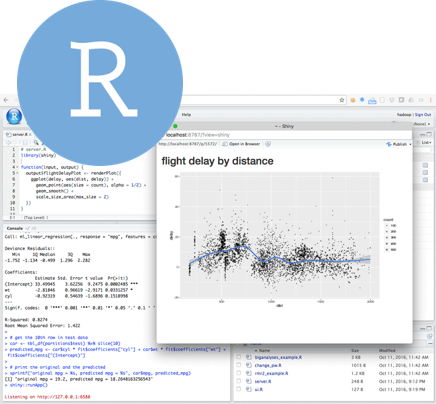
Day 1
Morning |
Blast off!
- Install and update R
- Introductions
- Why open source?
- Why R?
- Start a new R project
- Create an R script
- Tour RStudio
- Create objects & store values
- Variables, names, and lists
- Make data tables (tibbles)
- Add R packages
- Read data into R
readrfor text filesreadxlfor Excel files
R-packages: readr, readxl, janitor
Afternoon |
Explore the data
- Plot the data with
ggplot2 - Explore the data
- Column names, rows,
- Data types, Missing values
- Mean, max, min
- Working with dates
- Arrange, sort, and filter
- Add new columns
- Summarize each group
- Summary by each Site ID
- Plot finale
- Time series
- Wind roses
- Calendar heat maps
- Saving and sharing data & methods
R-packages: dplyr, ggplot2, lubridate